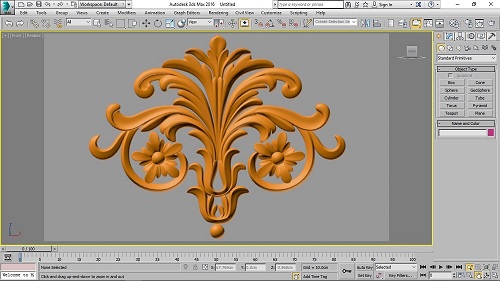
1. Units Setup, in this Tutorial i tried using Centimeter for units setup (it's just example) go to Customize > Units Setup > Centimeter
2. go to Create Panel
3. Press "M" on your keyboard to show the Material editor > difuse > bitmap > browse image
4. Click on the Plane object, and apply the material, Apply UVW map modifier on the object, and click on the manipulate > bitmap fit > and re browse the bitmap that you used to correct your bitmap size/correct the image proportion.
5. inactive "Show Frozen in Gray"by select the object > Right click > object properties > uncheck "show frozen in gray" on the display properties
6. Freeze the object, by select the object > right click > freeze selection.
7. Image Reference is ready.












No comments:
Post a Comment