Start with Curve basic shape
Curves Basic Shapes * Click On the images to enlarger
1. Go to Create panel > Standard Primitive > Sphere, set the radius for example = 2 cm and the segments = 6 > Right Click > Convert To Editable Poly
2.Go to Modify Panel > Polygon Selection > Select some Polygons > Delete Unnecessary Polygon
3. Rotate Sphere a bit then go to Modify Panel > Editable Poly > Edge Selection > Select one Edge > Extrude Edge ( Click edge + press "Shift" on your Keyboard + Move )
4. Go to Modify Panel > Editable Poly > Vertex selection > Select one Vertex > Right Click > Remove
5. Extrude Edge ( see point number 3 above ) then go to Modify Panel > Vertex selection > Click "Target weld" button > click first vertex then click vertex target to weld it.
6. Go to modify Panel > Edge selection > Extrude Edges ( Click edge + press "Shift" on your Keyboard + Move ) you just need 2 combination tools "Move" and "Rotate" to do this.
7. Go to Modify Panel > Edge Selection > Target Weld > Click first Edge then click edge target to
weld these Edges
8. Go to Modify Panel > Vertex Selection > "Cut" > Click first point then click another point to make new lines.
9. Go to Modify Panel > Edge Selection > Select some Edges ( you can use "Loop" selection, or just simply do "double click" on first edge it will automatically select the rest ) > Pull Edges
10. Go to Modify Panel > Edge Selection > Select first edge then click "Ring"to select quickly > "Connect" to add more lines.
11. Go to Modify Panel > Editable Poly > Subdivision Surface > activate "Use Nurms Subdivision" set the iterations = 2 or more to get the smooth object. also you can do with "Mesh smooth, Turbo Smooth, or Open Subdiv Modifier"
12. Final













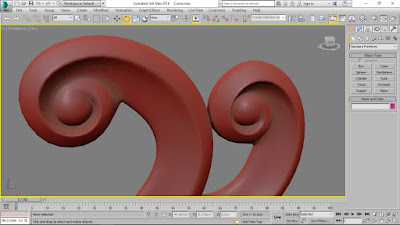
It's look So easy For dummy.. Good mr sinung..
ReplyDeleteMust be try it !
Thanks mr Agus, hopefully it's easy to follow
DeleteAslidaham shunday oson faqat buni tushhinib olguncha qiyinday tuyiladi
Deleteom sinuuung :D nyontek ah from www.wahyuesgroup.web.id
ReplyDeleteСПАСИБО!
ReplyDeleteLaser engraving can improve the efficiency of engraving, make the surface smooth and smooth, rapidly reduce the temperature of the carved non-metal materials, and reduce the deformation and internal stress of the carved objects. It can be widely used in the field of a fine carving of various non-materials.
ReplyDeleteCNC Cutting Cutter Machine Engraving Machine for Carved Wooden Furniture
https://amzn.to/3hlQRih